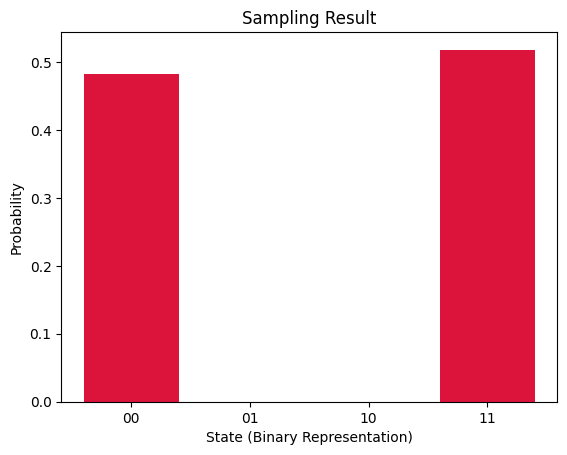Generate a bell state and visualize sampling results
Generate a bell state
# %pip install "quri-parts[braket,cirq,qiskit,qulacs,tket]"
from quri_parts.circuit import QuantumCircuit
from quri_parts.qulacs.sampler import create_qulacs_vector_sampler
from quri_parts.circuit.utils.circuit_drawer import draw_circuit
import matplotlib.pyplot as plt
from collections import Counter
# A circuit with 2 qubits
n_qubits = 2
circuit = QuantumCircuit(n_qubits)
circuit.add_H_gate(0)
circuit.add_CNOT_gate(0, 1)
draw_circuit(circuit)
#output
___
| H |
--|0 |-----●---
|___| |
_|_
|CX |
----------|1 |-
|___|
# Create a sampler and perform sampling
shots = 1000
sampler = create_qulacs_vector_sampler()
sampling_result = sampler(circuit, shots=shots)
print(sampling_result)
#output
Counter({3: 518, 0: 482})
Visualization of sampling results
def visualize_sampling_result(sampling_results, total_shots=1000, options="partial"):
"""
Visualizes the sampling results by plotting a bar graph of the probabilities.
Args:
sampling_results (dict): A dictionary containing the sampling results, where the keys are the states and the values are the counts.
total_shots (int, optional): The total number of shots. Defaults to 1000.
options (str, optional): The options for processing the sampling results. Defaults to "partial".
- "partial": Only consider the states present in the sampling results.
- "complete": Consider all possible states and set the count to 0 if not present.
"""
if options == "complete":
# All possible states (0 to 2^n_qubits) with counts from sampling_results or 0 if not present
all_states = set(range(2**n_qubits))
fixed_results = {state: sampling_results.get(state, 0) for state in all_states}
# Convert to Counter object for easier processing
sampling_results = Counter(fixed_results)
# Convert keys to binary representation for visualization
binary_keys = [f'{key:0{n_qubits}b}' for key in sampling_results.keys()]
# Calculate probabilities by dividing counts by the total shots
probabilities = [count / total_shots for count in sampling_results.values()]
# Plot the bar graph
plt.bar(binary_keys, probabilities, color='crimson')
# Add labels and title
plt.xlabel('State (Binary Representation)')
plt.ylabel('Probability')
plt.title('Sampling Result')
# Display the graph
plt.show()
visualize_sampling_result(sampling_result, total_shots=shots, options="complete")